I will show you, how you can change the admin url. Let’s say from ‘admin‘ to ‘administrater‘. So, the new admin URL will be http://www.magento.com/administrater/
Here is how we do it:-
- Open app/etc/local.xml
- Find the following:-
<admin>
<routers>
<adminhtml>
<args>
<frontName><![CDATA[admin]]></frontName>
</args>
</adminhtml>
</routers>
</admin>
- Change
<frontName><![CDATA[admin]]></frontName>
to your desired name. Like below:-
<frontName><![CDATA[administrater]]></frontName>
- Save the file
- Refresh the Cache from Magento Admin (System -> Cache Management)
Now, you should be able to access admin panel from http://www.magento.com/administrater/ instead of http://www.magento.com/admin/


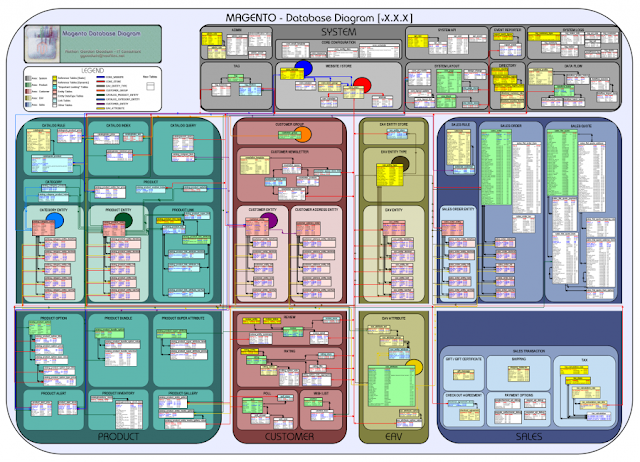
Subscribe to:
Post Comments (Atom)
Blog Archive
Popular Posts
-
You can select,insert,update and delete data in the Magento wby using their models concept. For example,a table named ‘testdata‘ with the fo...
-
This article will explain how to create an extension to send all the emails through gmail or other servers.I have created an module to set u...
-
This is an article to show you ,how you can set MySql Master-slave replication in magento for scalability ,handle failover and performance. ...
-
Breadcrumb is necessary for making website pages user navigation friendly. It can be printed out in any of the php or phtml pages by below c...
-
This blog will show you how to get all items in a shopping cart and totals in a magento store : $items = Mage::getSingleton('checkout/...



 Share this on Facebook
Share this on Facebook Tweet this
Tweet this
0 comments:
Post a Comment