What is Session Affinity (Sticky Sessions)?
When you only have one application server talking to your clients life is easy:
all the session contexts can be stored in that application server’s memory for fast retrieval. But in the world of highly available and scalable applications there’s likely to be more than one application server fulfilling requests, behind a load balancer. The load balancer routes the first request to an application server, who stores the session context in its own memory and gives the client back a cookie. The next request from the same client will contain the cookie – and, if the same application server gets the request again, the application will rediscover the session context. But what happens if that client’s next request instead gets routed to a different application server? That application server will not have the session context in its memory – even though the request contains the cookie, the application can’t discover the context.
If you’re willing to modify your application you can overcome this problem. You can store the session context in a shared location, visible to all application servers: the database or memcached, for example. All application servers will then be able to lookup the cookie in the central, shared location and discover the context. Until now, this was the approach you needed to take in order to retain the session context behind an Elastic Load Balancer.
But not all applications can be modified in this way. And not all developers want to modify existing applications. Instead of modifying the application, you need the load balancer to route the same client to the same application server. Once the client’s request has been routed to the correct application server, that application server can lookup the session cookie in its own memory and recover the conversational context.
That’s what sticky sessions are:
the load balancer routing the same client to the same application server. And that’s why they’re so important: If the load balancer supports sticky sessions then you don’t need to modify your application to remember client session context.
"How to Use ELB with Sticky Sessions with Existing Applications
The key to managing ELB sticky sessions is the duration of the stickiness: how long the client should consistently be routed to the same back-end instance. Too short, and the session context will be lost, forcing the client to login again. Too long, and the load balancer will not be able to distribute requests equally across the application servers.
Controlling the ELB Stickiness Duration
ELB supports two ways of managing the stickiness’ duration: either by specifying the duration explicitly, or by indicating that the stickiness expiration should follow the expiration of the application server’s own session cookie.
If your application server has an existing session cookie already, the simplest way to get stickiness is to configure your ELB to use the existing application cookie for determining the stickiness duration. PHP applications usually have a session cookie called PHPSESSID. Java applications usually have a session cookie called JSESSIONID. The expiration of these cookies is controlled by your application, and the stickiness expiration can be set to match as follows. Assuming your load balancer is called myLoadBalancer and it has an HTTP listener on port 80:
elb-create-app-cookie-stickiness-policy myLoadBalancer --cookie-name PHPSESSID --policy-name followPHPPolicy elb-set-lb-policies-of-listener myLoadBalancer --lb-port 80 --policy-names followPHPPolicyThe above commands create a stickiness policy that says “make the session stickiness last as long as the cookie PHPSESSID does” and sets the load balancer to use that stickiness policy. Behind the scenes, the ELB’s session cookie will have the same lifetime as the PHPSESSID cookie provided by your application.
If your application does not have its own session cookie already, set your own stickiness duration for the load balancer, as follows:
elb-create-lb-cookie-stickiness-policy myLoadBalancer --policy-name fifteenMinutesPolicy --expiration-period 900 elb-set-lb-policies-of-listener myLoadBalancer --lb-port 80 --policy-names fifteenMinutesPolicyThese commands create a stickiness policy that says “make the session stickiness last for fifteen minutes” and sets the load balancer to use that stickiness policy. Behind the scenes, the ELB’s session cookie will have a lifetime of fifteen minutes.


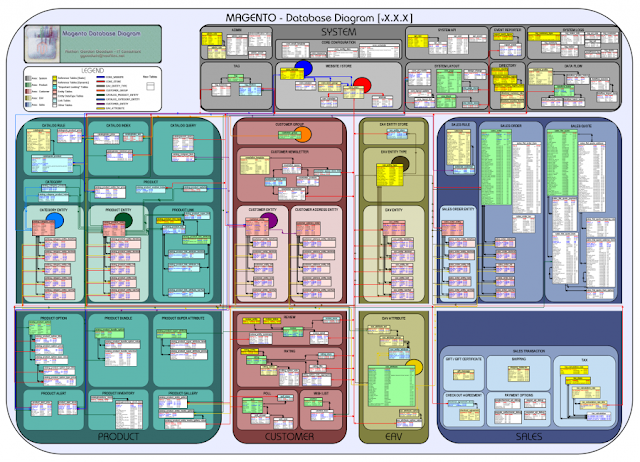



 Share this on Facebook
Share this on Facebook Tweet this
Tweet this
0 comments:
Post a Comment