We can create a custom module and add a mysql set up file inside below location:
CustomNamespace/CustomModule/sql/custommodule_setup/
Add the following code inside it to add category attributes :
$installer = $this;
$setup = new Mage_Eav_Model_Entity_Setup('core_setup');
$installer->startSetup();
$setup->addAttribute('catalog_category', 'custom_category_attribute', array(
'group' => 'General',
'input' => 'text',
'type' => 'varchar',
'label' => 'Custom New Category Attribute',
'backend' => '',
'visible' => 1,
'required' => 0,
'user_defined' => 1,
'global' => Mage_Catalog_Model_Resource_Eav_Attribute::SCOPE_GLOBAL,
));
$installer->endSetup();
This code will create a attribute code "custom_category_attribute" and label "Custom New Category Attribute" in Manage Category section of admin panel. If you have any further queries,feel free to commenting.


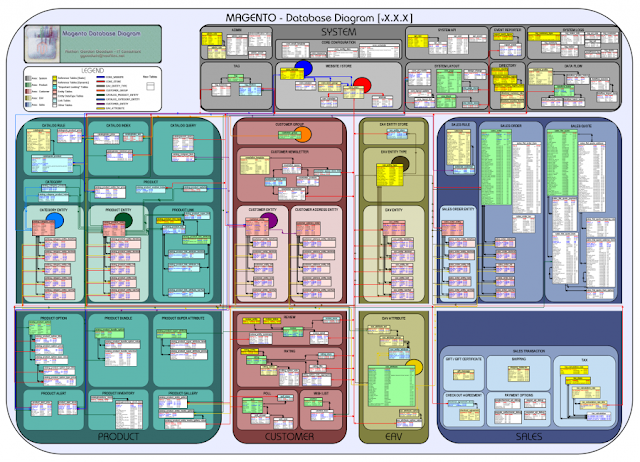



 Share this on Facebook
Share this on Facebook Tweet this
Tweet this
0 comments:
Post a Comment