You can add a new group from the Magento admin area > Customers > Customer Groups > Add New Customer Group.
Once a customer registers, you can change the group he/she belongs to from the Magento admin area > Customers > Manage Customers. Click on the Edit link next to the customer and change the group from the Account Information > Customer Group. Click Save Customer.
Set the discount from Promotions > Catalog Price Rules > Add New Rule.
In the Customer Groups select the customers' groups for which the promotion is valid. Enter the other details, set the rule actions and conditions. Finally, click Save Rule.
The above ten tips will hopefully help you resolve at least some of the Magento issues you have faced or are about to face.


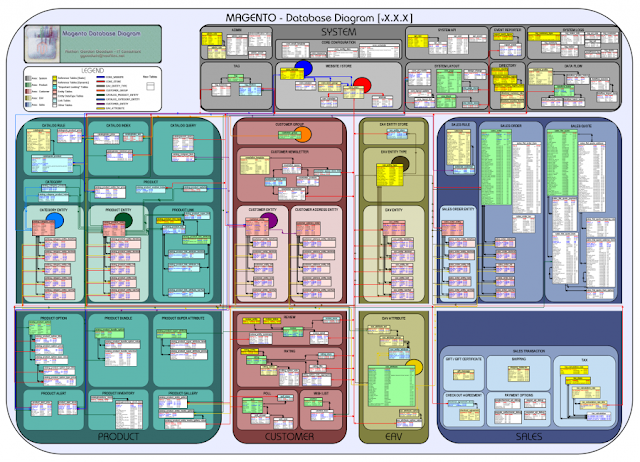
Subscribe to:
Post Comments (Atom)
Blog Archive
-
▼
2011
(18)
-
▼
December
(17)
- Call Static Blocks From Any PHTML File in Magento
- Use any SMTP to send mail in Magento
- Magento Files and Folders Structure
- Common issues with importing/exporting
- Magento Transfer From One Server To Another
- Magento Google Analytics
- How to manage order emails
- Magento Features
- Manual Installation of Magento
- How to set a custom group of users
- How to add a Contact Us form in Magento
- How to set up a blog in Magento
- How to redirect Magento to open through www
- How to speed up Magento
- How to enable Search Engine Friendly URLs in Magento
- How to reset Magento Admin Password
- How to configure Magento to work with a new domain
-
▼
December
(17)
Popular Posts
-
You can select,insert,update and delete data in the Magento wby using their models concept. For example,a table named ‘testdata‘ with the fo...
-
This article will explain how to create an extension to send all the emails through gmail or other servers.I have created an module to set u...
-
This is an article to show you ,how you can set MySql Master-slave replication in magento for scalability ,handle failover and performance. ...
-
Breadcrumb is necessary for making website pages user navigation friendly. It can be printed out in any of the php or phtml pages by below c...
-
This blog will show you how to get all items in a shopping cart and totals in a magento store : $items = Mage::getSingleton('checkout/...



 Share this on Facebook
Share this on Facebook Tweet this
Tweet this
0 comments:
Post a Comment