Navigate to the directory (Inside www folder) where you need to install Magento.
$ cd /var/wwwDownload magento 1.7.0.0 files by using the following command:
$ wget http://www.magentocommerce.com/downloads/assets/1.7.0.0/magento-1.7.0.0-alpha1.tar.gzAfter the downloading process completes, just decompress the downloaded file:
$ tar -zxvf magento-1.7.0.0-alpha1.tar.gzNow you can find a new folder “magento”. Just get into it.
$cd magentoThen set permissions for some folders like media, var and app/etc to 777:
$ chmod -R 777 media var $ chmod 777 app/etcAfter changing permissions, just login to mysql.
$ mysql -u username -pand create a database. Lets say “magento” here.
mysql> create database magento1;Then open installation wizard in browser, by navigating to the directory where magento was installed. Here:
localhost/magento (or use your ip) 127.0.0.1/magento
If you face any further problem in installation ,please feel free to contact me.


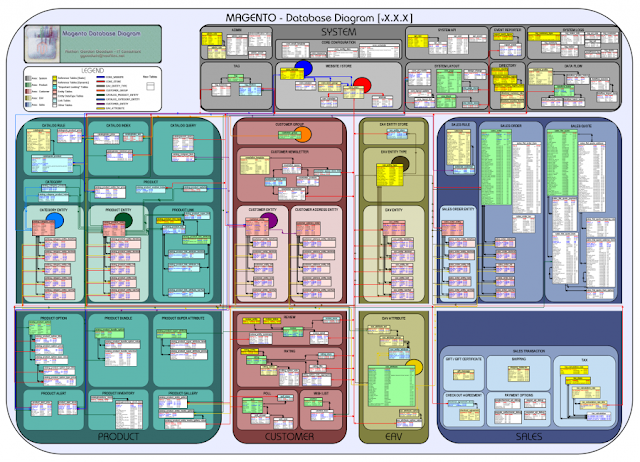



Thanks for sharing this information in detail.
Magento Developers