

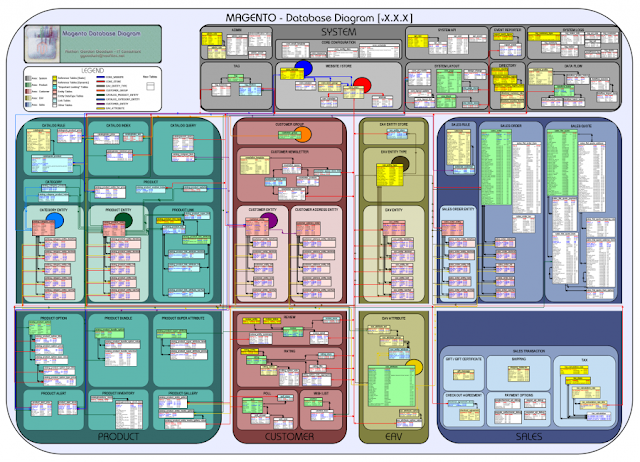
Use any SMTP to send mail in Magento
I have made use of "Zend_Mail_Transport_Smtp" class to make it possible.
Create a directory structure:
app\code\local\Rajesh\MailTransport\Model\Core\Email
app\code\local\Rajesh\MailTransport\etc
Create the following files:
1.app\code\local\Rajesh\MailTransport\etc\config.xml.
<?xml version="1.0"?>
<config>
<modules>
<Rajesh_MailTransport>
<version>1.0.0</version>
</Rajesh_MailTransport>
</modules>
<global>
<models>
<core>
<rewrite> <email_template>Rajesh_MailTransport_Model_Core_Email_Template</email_template>
</rewrite>
</core>
</models>
</global>
</config>
2.app\code\local\Rajesh\MailTransport\etc\system.xml.
<?xml version="1.0"?>
<config>
<sections>
<system>
<groups>
<rajesh_mail_transport module="core">
<label>Rajesh | MailTransport</label>
<frontend_type>text</frontend_type>
<sort_order>15</sort_order>
<show_in_default>1</show_in_default>
<show_in_website>1</show_in_website>
<show_in_store>1</show_in_store>
<comment>Overrides Magento's default email "send" method from within the Mage_Core_Model_Email_Template class. Allows you to use any email server that supports SMTP to send emails in place of built in email server on your web host.</comment>
<fields>
<auth translate="label">
<label>Authentication method</label>
<frontend_type>select</frontend_type>
<source_model>adminhtml/system_config_source_email_smtpauth</source_model>
<sort_order>40</sort_order>
<show_in_default>1</show_in_default>
<show_in_website>1</show_in_website>
<show_in_store>1</show_in_store>
<comment>Use "login" for Gmail.</comment>
</auth>
<ssl translate="label">
<label>SSL type</label>
<frontend_type>text</frontend_type>
<sort_order>41</sort_order>
<show_in_default>1</show_in_default>
<show_in_website>1</show_in_website>
<show_in_store>1</show_in_store>
<comment>Use "tls" for Gmail.</comment>
</ssl>
<smtphost translate="label">
<label>SMTP host</label>
<frontend_type>text</frontend_type>
<sort_order>42</sort_order>
<show_in_default>1</show_in_default>
<show_in_website>1</show_in_website>
<show_in_store>1</show_in_store>
<comment>Use "smtp.gmail.com" for Gmail.</comment>
</smtphost>
<username translate="label">
<label>Username</label>
<frontend_type>text</frontend_type>
<sort_order>43</sort_order>
<show_in_default>1</show_in_default>
<show_in_website>1</show_in_website>
<show_in_store>1</show_in_store>
</username>
<password translate="label">
<label>Password</label>
<frontend_type>password</frontend_type>
<sort_order>44</sort_order>
<show_in_default>1</show_in_default>
<show_in_website>1</show_in_website>
<show_in_store>1</show_in_store>
</password>
</fields>
</rajesh_mail_transport>
</groups>
</system>
</sections>
</config>
3.app\code\local\Rajesh\MailTransport\Model\Core\Email\Template.php
<?php
class Rajesh_MailTransport_Model_Core_Email_Template extends Mage_Core_Model_Email_Template {
const MODULE_SETTINGS_PATH = 'rajesh_mail_transport';
public function send($email, $name = null, array $variables = array()) {
if (!$this->isValidForSend()) {
Mage::logException(new Exception('This letter cannot be sent.')); // translation is intentionally omitted
return false;
}
if (is_null($name)) {
$name = substr($email, 0, strpos($email, '@'));
}
$variables['email'] = $email;
$variables['name'] = $name;
ini_set('SMTP', Mage::getStoreConfig('system/smtp/host'));
ini_set('smtp_port', Mage::getStoreConfig('system/smtp/port'));
$mail = $this->getMail();
$setReturnPath = Mage::getStoreConfig(self::XML_PATH_SENDING_SET_RETURN_PATH);
switch ($setReturnPath) {
case 1:
$returnPathEmail = $this->getSenderEmail();
break;
case 2:
$returnPathEmail = Mage::getStoreConfig(self::XML_PATH_SENDING_RETURN_PATH_EMAIL);
break;
default:
$returnPathEmail = null;
break;
}
if ($returnPathEmail !== null) {
$mail->setReturnPath($returnPathEmail);
}
if (is_array($email)) {
foreach ($email as $emailOne) {
$mail->addTo($emailOne, $name);
}
} else {
$mail->addTo($email, '=?utf-8?B?'.base64_encode($name).'?=');
}
$this->setUseAbsoluteLinks(true);
$text = $this->getProcessedTemplate($variables, true);
if($this->isPlain()) {
$mail->setBodyText($text);
} else {
$mail->setBodyHTML($text);
}
$mail->setSubject('=?utf-8?B?'.base64_encode($this->getProcessedTemplateSubject($variables)).'?=');
$mail->setFrom($this->getSenderEmail(), $this->getSenderName());
try {
$systemStoreConfig = Mage::getStoreConfig('system');
$emailSmtpConf = array(
//'auth' => 'login',
'auth' => strtolower($systemStoreConfig[self::MODULE_SETTINGS_PATH]['auth']),
//'ssl' => 'tls',
'ssl' => strtolower($systemStoreConfig[self::MODULE_SETTINGS_PATH]['ssl']),
'username' => $systemStoreConfig[self::MODULE_SETTINGS_PATH]['username'],
'password' => $systemStoreConfig[self::MODULE_SETTINGS_PATH]['password']
);
$smtp = 'smtp.gmail.com';
if($systemStoreConfig[self::MODULE_SETTINGS_PATH]['smtphost']) {
$smtp = strtolower($systemStoreConfig[self::MODULE_SETTINGS_PATH]['smtphost']);
}
$transport = new Zend_Mail_Transport_Smtp($smtp, $emailSmtpConf);
$mail->send($transport);
$this->_mail = null;
}
catch (Exception $ex) {
//Zend_Debug::dump($systemStoreConfig[self::MODULE_SETTINGS_PATH]);
//Zend_Debug::dump($ex->getMessage()); exit;
try {
$mail->send(); /* Try regular email send if the one with $transport fails */
$this->_mail = null;
}
catch (Exception $ex) {
$this->_mail = null;
//Zend_Debug::dump($systemStoreConfig[self::MODULE_SETTINGS_PATH]);
//Zend_Debug::dump($ex->getMessage()); exit;
Mage::logException($ex);
return false;
}
Mage::logException($ex);
return false;
}
return true;
}
}
17 comments:
-
Thank you so much, it could really help me, ill make a try and comment it out.
Thanks
-
Thanks for your feedback demian...Please feel free to ask me, if you face any problem while trying it....
-
I m using Magento ver. 1.6.2.0
did not worked for me.
Can you pl give me some fix?
-
@parmveer: It is working in every version.Might be you are doing some mistake somewhere.Please add me on gmail chat..so that i can help you.(rjshnautiyal25@gmail.com)
-
Hi Rajthegr8,
I created all files and places them accordingly, but I cannot find the options in the backend. Is there something else that needs to be done ? I'm running 1.6.1.0.
Thanks
-
@werner:Might be you have not created the file to activate the extended module.
Please create a file : app/etc/modules/Rajesh_Mailtransport.xml
It contains code:
<config>
<modules>
<Rajesh_MailTransport>
<active>true</active>
<codePool>local</codePool>
<depends>
<Mage_Core />
</depends>
</Rajesh_MailTransport>
</modules>
</config>
-
Hi rajthegr8
Thanks for your work, but i have trouble on magento 1.7.0.2 Our store email can receive email but the order email can't send to customer email, have you already face the same problem. Look forward your solutions or guide for trouble shooting.
-
Hello Gary,
I did not face this problem.I can help you.You can contact me at any of the contact details given in page:
http://magentocommerceblog.blogspot.in/p/about-us.html
-
Hello!
Thanks for this post. I'm not quite in the code though. Can I download this extension and will it work for Gmail?
If not, please suggest will this one work https://amasty.com/magento-smtp-email-settings.html.
Thanks in advance!
-
I am getting this is my system log
Warning: Illegal offset type in /var/www/html/just/lib/Zend/Mail.php on line 574
and it is not working.
Any suggestions
-
I am also getting also getting an illegal offset exception.
exception 'Exception' with message 'Warning: Illegal offset type in /vagrant/httpdocs/lib/Zend/Mail.php on line 574' in /vagrant/httpdocs/app/code/core/Mage/Core/functions.php:245
-
Cool and I have a keen supply: How To Renovate House Exterior bungalow exterior makeover
Blog Archive
-
▼
2011
(18)
-
▼
December
(17)
- Call Static Blocks From Any PHTML File in Magento
- Use any SMTP to send mail in Magento
- Magento Files and Folders Structure
- Common issues with importing/exporting
- Magento Transfer From One Server To Another
- Magento Google Analytics
- How to manage order emails
- Magento Features
- Manual Installation of Magento
- How to set a custom group of users
- How to add a Contact Us form in Magento
- How to set up a blog in Magento
- How to redirect Magento to open through www
- How to speed up Magento
- How to enable Search Engine Friendly URLs in Magento
- How to reset Magento Admin Password
- How to configure Magento to work with a new domain
-
▼
December
(17)
Popular Posts
-
You can select,insert,update and delete data in the Magento wby using their models concept. For example,a table named ‘testdata‘ with the fo...
-
This article will explain how to create an extension to send all the emails through gmail or other servers.I have created an module to set u...
-
This is an article to show you ,how you can set MySql Master-slave replication in magento for scalability ,handle failover and performance. ...
-
Breadcrumb is necessary for making website pages user navigation friendly. It can be printed out in any of the php or phtml pages by below c...
-
This blog will show you how to get all items in a shopping cart and totals in a magento store : $items = Mage::getSingleton('checkout/...



It is a nice post...Really it heplps me alot!