Many Magento issues are caused by slow performance. The recommended way to speed up Magento's performance is to enable its Compilation function. The performance increase is between 25%-50% on page loads.
You can enable Magento Compilation from your Magento admin panel > System > Tools > Compilation.


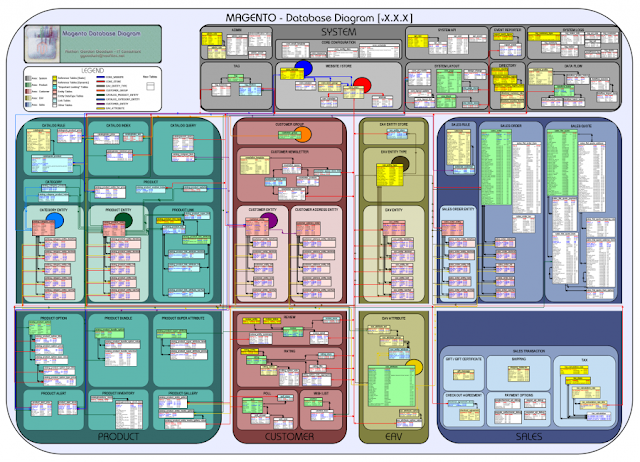
Subscribe to:
Post Comments (Atom)
Blog Archive
-
▼
2011
(18)
-
▼
December
(17)
- Call Static Blocks From Any PHTML File in Magento
- Use any SMTP to send mail in Magento
- Magento Files and Folders Structure
- Common issues with importing/exporting
- Magento Transfer From One Server To Another
- Magento Google Analytics
- How to manage order emails
- Magento Features
- Manual Installation of Magento
- How to set a custom group of users
- How to add a Contact Us form in Magento
- How to set up a blog in Magento
- How to redirect Magento to open through www
- How to speed up Magento
- How to enable Search Engine Friendly URLs in Magento
- How to reset Magento Admin Password
- How to configure Magento to work with a new domain
-
▼
December
(17)
Popular Posts
-
You can select,insert,update and delete data in the Magento wby using their models concept. For example,a table named ‘testdata‘ with the fo...
-
This article will explain how to create an extension to send all the emails through gmail or other servers.I have created an module to set u...
-
This is an article to show you ,how you can set MySql Master-slave replication in magento for scalability ,handle failover and performance. ...
-
Breadcrumb is necessary for making website pages user navigation friendly. It can be printed out in any of the php or phtml pages by below c...
-
This blog will show you how to get all items in a shopping cart and totals in a magento store : $items = Mage::getSingleton('checkout/...



0 comments:
Post a Comment